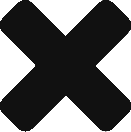Extended reality (XR) technologies present a wealth of opportunities for businesses to tap into. If you’re considering implementing these immersive technologies within your organization, it’s essential to adopt a comprehensive security strategy that safeguards your data, systems, and users.
In this blog, we share five essential tips to help you kickstart your enterprise metaverse journey while maintaining a secure environment.
1. Choose a good MDM solution
When you’re adding virtual reality (VR) headsets or augmented reality (AR) devices to your company’s tech arsenal, you’ll need a Mobile Device Management (MDM) solution to manage and secure them in bulk.
Traditional MDM solutions for laptops and smartphones won’t necessarily work for XR devices. Your best bet is to choose an MDM tool that caters to XR devices and their unique functionalities.
Whether you’re deploying 50 or 5,000 devices, there are several good options. ManageXR, ArborXR and VMware’s Workspace ONE XR Hub, for example, will let you securely configure headset settings, deploy updates and remotely deploy apps and files.
These platforms employ features like encryption and secure data transmission to help you protect sensitive information, giving you additional layers of security beyond the built-in security capabilities of your headsets themselves.
2. Use strong authentication
Your organization probably already uses strong authentication methods, such as multi-factor authentication (MFA) and single sign-on (SSO) to reduce the risk of unauthorized access to company data and systems. Tools like these should be used for XR applications too to make sure users are who they say they are.
You’ll also need to assign admins to manage user access to virtual spaces and documents. Keeping the number of admins small, just as you might do with other document-sharing tools, is generally a good practice.
3. Choose VR apps that demonstrate a commitment to security
As with other corporate tools, from time to time you’ll use VR and AR applications to discuss and share company-confidential information.
This is why it’s imperative to choose platforms and application providers that follow strong security processes and practices. Those that demonstrate their commitment through industry-recognized certifications and attestations like ISO-270001 are generally going to have a more robust posture in place.
4. Prioritize cloud security and data protection
You’ll also want to pay attention to how your chosen VR software providers process and store data in the cloud, including how they comply with GDPR and other privacy regulations.
Depending on the cloud infrastructure they run on, some vendors will give you flexibility to choose where data is processed and stored.
For example, businesses using the Glue platform with teams in the U.S. and EU can choose to have data stored on servers physically located in those respective regions.
5. Train your teams on the cyber safety basics
Given that VR and AR technologies are relatively new and unfamiliar to many users, it’s important to provide training on key security issues before deploying these technologies for business purposes.
Training should encompass awareness of cyber threats like phishing and ransomware, which can also crop up the metaverse. We recommend enlisting an experienced metaverse professional, either in-house or as a consultant, to guide your teams through the basics.
Conclusion
While the metaverse presents security and privacy risks just like other IT systems, they shouldn’t deter businesses from deploying this innovative technology.
The key lies in adopting a security-focused mindset across the entire value chain. From apps to infrastructure to hardware, if you opt for vendors with strong security credentials, your organization will be well-positioned to begin its metaverse journey.
Ready to learn more about team engagement in VR?
Book a demo to explore VR business opportunities
for your business.